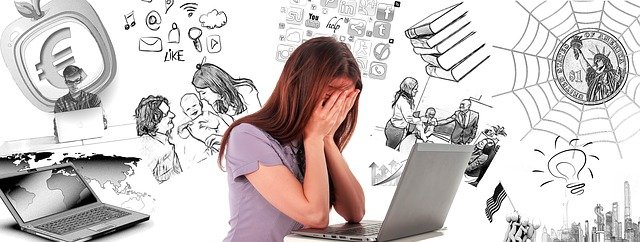 |
| Image by Gerd Altmann from Pixabay |
How to Get Income Through Blogs
1.1 Introduction to Blog Monetization
A blog is content in the form of a personal diary or journal that is published online on a web page, and can be read by anyone.
A blog writer is called a blogger, while his activity is called blogging.
Blog Content Type:
Personal experiences, product reviews, opinions about something, tutorials, sharing information (hobbies, technology, automotive, marketing, business, education, and others).
Benefits of Writing a Blog:
- Channeling aspirations
- Express feelings
- Sharing information
- Making money (monetization) → writing a blog = selling writing, because it must be able to create interesting, useful, and quality content.
Useful Content → content that can have a positive impact, such as:
- Provide information
- Giving inspiration
- Solve problems / provide solutions
- Cheer up
Sources of Blog Income / monetization:
1. Competition
2. Advertising with Google AdSense
3. Affiliates
4. Endorsement or paid posting
5. Recurring income or recurring income
6. Offering services or products
1.2 Capital for Blog Monetization
Monetization Capital:
1. Have an attractive and quality blog in terms of content and appearance
2. Can bring in readers
3. Have high traffic. Traffic is the number of visitors and the duration they are viewing a website page
4. Be patient and consistent, because monetization is not instantaneous
The Advantages of Blogspot / Blogger Compared to Other Blog Platforms:
1. Easy to use for beginners
2. Free domain and hosting
3. Integrated Google and its features such as Google AdSense, Google Analytics, and others
Part-time Blogger Vs Full-time Blogger
- Part-time Blogger: make blogging as a side for a hobby or want to get additional income (passive income)
- Full-time Blogger: making blogs your main source of income
2.1 Content Topics that Generate Money
A blogger must determine the blog topic because this topic serves as an identity or characteristic of the blog, as well as a guideline for consistent blog discussion.
How do I determine the blog topic? Find out what you like, such as hobbies or other interests. Choosing topics based on what you like can make discussing content more fun and easier to develop or modify.
10 Most Popular Blog Topics
1. Culinary
2. Fashion & beauty
3. Travel
4. Lifestyle
5. Personal life
6. Parenting
7. Gaming
8. Internet and technology
9. Fitness, sports, and health
10. Finance
A blogger may develop more than one topic in his blog, as long as it is consistent. If it is not consistent, it will cause the reader to be confused and the blog seems to have no identity. Even so, focusing on developing one topic can make a blog find a niche. A niche is a blog position or market that consists of a target audience and the uniqueness of blogs from other blogs with similar topics.
2.2 How to Build a Niche
1. Research
a. Using Google Trend → helps show demand or demand for a topic. How:
1. Go to https://trends.google.com/
2. Change the region or country in the upper right corner, change to Indonesia
3. Enter the keywords (keywords) you want to search
4. Or to find out about trending topics in Indonesia, you can scroll down directly after changing the region
b. Reading forums → the goal is to find out:
- Things or topics that are often asked by the public
- The type of answer that society wants
- The extent to which the public is interested in a topic
- Lack of information available
2. Find references from other blogs
The goal is to find inspiration on how to package and present content. From there, try to analyze the advantages and disadvantages of content from other blogs, then apply it to personal blogs.
3. Define the content type
For example, reviews, writing or video tutorials, interviews or questions and answers with experts / other people. Bloggers may combine several types of content so that their blogs vary.
3.1 Steps to Write Useful and Quality Content Characteristics of Useful and Quality Content:
1. Findable
Blogs must be easily found by readers, either from within the blog (by installing a gadget search box or archive list) or from outside the blog (maximizing search engine optimization [SEO]).
2. Readable
Blogs must use a font type, size and color that matches the color theme and layout so that it is easy to read.
3. Understandable
Writing is easy to understand by using a short, concise, and clear sentence structure. Also adjust the language style to the target audience.
4. Shareable
Blog content must be shareable, because it must write useful content so that readers feel the need to share posts. In addition, add a share button to make it easier for readers to share the post.
5. Memorable
Content must be able to make an impression or impress the reader.
Content Writing Steps
1. Plan what you want to write about
→ It is important to determine the story line and writing goals or objectives. Set specific goals, don't just want to share.
2. Research
→ There are 2 types of research that need to be done, 1) Similar writing research on other blogs (to see writing patterns and content analysis), and 2) Research to deepen the content to be posted
3. Create a Writing Outline
- What: what information do you want to write?
- When: when the information appears or when the incident took place
- Where: where the event took place or in what paragraphs the information will appear
- Who: who is the target audience
- Why: why do you need to write content
- How: how to answer "why"
4. Use good storytelling techniques
→ Storytelling is a storytelling technique to touch the mind and emotional side of the reader, so that the written content becomes more meaningful.
Application of storytelling:
- Create a flowing story line
- Grab the reader's attention starting from the title and subtitle
- Make readers engage or be tied to the content created
- Keep readers interested in every information given in each paragraph
- Think of it as telling a friend
- Keep writing short, concise, clear, and easy to understand
5. Re-check the writing
Its function is to:
- Make sure the storyline is correct and easy to read
- Make sure the goals have been achieved
- Checking whether there is information that has not been written
- Make sure there are no typos or writing errors Important tips!
- Don't write lies
- Don't copy people's work
- Instill the mindset to always create quality and original content
- Always be consistent, especially in terms of posting time
4.1 Introduction to the Blogger Dashboard Menu
How to create a Blogger account
1. Go to www.blogger.com
2. Select Create Your Blog or Sign In, if you already have a Google / Gmail account, sign in with that account
3. Click New Blog or Create New Blog, then enter the title (title), address (address), and select a theme
Dashboard menu
- Post or Post: contains post articles and drafts that have been made
- Stats or Statistics: contains statistical data about blog visitors, which articles visitors read most often, and traffic data
- Comments or Comments: brings up comments from readers
- Earnings or income: used for monetization via Google AdSense
- Pages or Pages: to create additional pages such as bio or when you want to create a portfolio or product catalog
- Layout or Layout: to set the layout of the blog display and add widgets / gadgets
- Theme or Themes: to set the appearance of the blog
- Settings: further settings regarding the blog, starting from blog identity, setting posts, comments, and sharing, email settings, language and time settings
- Reading List: contains blogs that are followed
- Help & Feedback: to find help or ask questions about Blogger
5.1 Changing Blog Views to Support Monetization
One of the determining factors for a website to enter Google's first page is loading speed. The faster the loading of a website is, the more likely it is to enter the first page. The theme and layout are the factors that determine the loading speed of the blog.
How to Change the Appearance of the Theme
1. Click the Theme menu
2. Select the theme you like from Blogger, if not available, you can search on the theme provider website
3. Then save
How to Change the Appearance of a Layout The layout consists of a header, body, sidebar, and footer. How to add a widget / gadget:
1. Click Add gadget on the desired layout, for example the sidebar
2. Later, a selection of gadgets will appear provided by Blogger
3. Select the required gadget. Recommendations: search bar, profile, blog archive, labels, and pages
4. Then click the + (plus) sign next to the gadget option
5. Enter the desired title
6. Then save
6.1 Easy Steps to Post Content on Blogs
1. Click New post
2. Then fill in the Title with the post title
3. Write post content
4. Add supporting media such as pictures, music, videos, infographics, and others
5. If so, fill in the Labels data
6. Click Schedule if you want to schedule the posting time (don't want to post at this time)
7. Click Location if you want to enter a location
8. Click Permalink if you want to change the URL
9. Click Search Description to enter the meta description
10. Insert media such as photos, videos, or links if needed
11. Then click publish
Searching Images from the Internet
Adding images to posts can be done by uploading photos of personal collections. If you don't have a foot that matches the content, you can take photos from the internet, but don't carelessly take pictures from Google, Facebook, Twitter, Instagram, or other platforms because it could violate copyright.
Look for images on websites that provide free images. Even though it is provided free of charge, it's a good idea to include the source of the photo in the caption section.
7.1 How to Get Readers and Increase Traffic
Can bring a lot of readers to the blog will affect traffic visits. There are two types of traffic: 1) the number of visitors or page views, 2) the duration that visitors spend time on the blog. The higher the traffic, the greater the monetization opportunities generated.
Steps to Get Readers and Increase Traffic
1. Create a Headline / title Interesting
The headline is the attention grabber or the first attention grabber of a post, as well as a determinant of whether the reader wants to continue reading the entire post content or not.
Tips for making headlines / titles
- Short, dense and clear
- Can describe the content of the post
- Use power words, such as "easy tips" or "practical tips"
- Combine with powerful keywords
2. Promotion on Social Media
- Promotion via social media to find readers from the inner circle or the closest circle
- Promote also to forums or Facebook groups that have the same topic / niche as the blog
- Before promoting a blog, try to be known in the forum / group by becoming an active member
3. Join the Blogger Community
Benefits of joining the blogger community:
- Can introduce blogs among bloggers
- Can be known by other blogger readers
- There is a chance to attend a special blogger event
4. Internal Linking
Include hyperlinks in posts that direct readers to other pages on the same blog or website. The link that is included must come from the blog itself and the content is still related to the post written.
Internal linking can also increase the number of post page visits and increase the duration that readers visit the blog.
5. Maximizing SEO On Page
There are two techniques you can do to optimize a website so that it has a high ranking in search engines. The first technique is on page SEO and the second technique is off page SEO.
On page SEO is a series of optimization methods done on a blog or website page, for example in terms of using keywords, content, internal links, and others. While off page SEO is a way of optimization that is done from outside, such as by looking for external links and building the popularity of the blog. Both are equally important, but as a beginner blogger, you should first find out how to maximize on page SEO.
7.2 4 Initial Steps to Maximize On Page SEO
1. Increase Website Speed
Visitors tend to close long loading blogs / websites and eventually open another website. In addition, Google states that the loading speed of a website is a factor in the search engine algorithm, which applies to both desktop and mobile versions of websites.
2. Pay attention to the URL structure
The better the URL structure, the easier the blog / website pages will be identified by Google. So that the chances of getting into the top rankings of the first page of search engines are also getting bigger.
3. Keyword research
75% of internet users only see search results on the first page. Therefore, bloggers are required to use keywords or keywords that are much sought after so that the blog can enter the first page of search engines. There are 2 types of keywords:
- Short Tail Keyword
○ Consists of 1 word
○ More people are looking for
○ Competition is stiffer
○ Example: culinary, food, delicious
- Long Tail Keywords
○ Consists of several words
○ Less searchable than short tail keywords
○ Greater chance of entering the first page of search engines
○ Example: Good culinary in Bandung
Keyword Research Tips
- Don't get hung up on 1 keyword
- Posts can have more than 1 keyword
- Prepare several alternative keywords
- Put keywords in the right place (headline / title, meta description, first 100 words or first paragraph)
4. Pay Attention to Content Structure
Make sure the content structure is written completely, consisting of:
- Headline → must contain short tail keywords or long tail keywords.
The ideal headline length is around 50-60 characters or 7-10 words.
- Subheading → functions as a second attention grabber for the reader, as well as providing further explanation about the headline / title.
Subheading can be in the form of bullets or sentences / paragraphs.
- Body text → The ideal length of the blog post is +1,760 words, while the minimum length is 300 words. However, the Google algorithm prefers posts over 1000 words.
- Supporting media (pictures, videos, music, infographics)
7.3 5 Advanced Steps to Maximize On Page SEO
- Maximize the Title Tag and Meta Description
The title tag is the title of the article that will appear on the search page. Meanwhile, the meta description is a description below the title and URL that describes the content of the page content. The ideal length of the title tag is the same as the headline, which is around 50-60 characters, while the meta description is around 130 characters.
- Image Optimization
It is important to include images so that the posting page looks attractive, because it must upload (upload) images that have good quality.
Unfortunately, images with good quality are often large, which slows down the loading of the blog.
Therefore, before uploading, reduce the size of the photo or image. In addition, make the image SEO friendly by filling in the Title text and Alt text according to the keywords used.
- Take advantage of Internal and External Links
Embedding internal links and external links in posts can also help posts enter on the first page of search engines. Internal links are URLs that lead to other pages on the same blog or website.
Meanwhile, external links are URLs from other websites that lead to their own website / blog. External links must be posted by trusted websites.
To get external links, bloggers must create quality content so that it can be used as a reference or reference for other blogs / websites. It could also establish good relationships with other bloggers.
- Use Analytics and Search Console
There are two tools from Google that are also useful for maximizing SEO, namely Google Analytics and Google Search Console. Google Analytics serves to display statistical data on the number and location of visitors, and to identify the behavior of blog visitors.
While the Google Search Console function is to diagnose the performance of the website / blog, and provide keyword data used by visitors to search for blogs. Both can be taken into consideration for evaluating the strength of on-page SEO that has been done.
- Add Sharing Button
The existence of a sharing button makes the reader's desire to share a post bigger than if there was no share button. Therefore, add the sharing button gadget because with the many posts being shared, besides increasing traffic, Google will also judge that the website is credible.
8.1 Monetization Steps with Google AdSense
Monetization with advertising (advertising network) is the method most commonly used by bloggers, perhaps because of the relatively easy way. There are several advertising network programs available, but Google AdSense is the most popular used by people. The reason:
● Google AdSense has a clear revenue scheme
● Provides complete statistical reports regarding ad revenue
● Display relevant advertisements according to the interests of website visitors
In Google AdSense, blog / website owners are referred to as publishers.
The benefits that a publisher can get are assessed in two ways:
- Cost per click → the number of users who click on the ad
- Per-impression → how many times the ad was viewed
Google AdSense Ad Types
Google AdSense has several types of ads, namely text, display images, matched content, rich media, animated / dynamic images, link units, AdSense for search, in-feed ads, and in-article ads.
Google AdSense earnings
1. Revenue:
- AdSense content: 68% for publishers, 32% for Google
- AdSense for search: 51% for publishers
- AdSense link units: Google does not disclose the revenue share for AdSense link units and other ad units because it is dependent on product variations
2. Cycle: paid monthly
3. Payment Methods: Electronic Funds Transfer (EFT), check, Western Union Quick Cash, bank transfer, and Rapida
Google AdSense List Tips
- Minimum age 18 years
- Consider the age of the website / blog (ideally at least 6 months or 1 year)
- Has interesting, original, and quality content
- Already have articles and consistently write (10-15 articles)
- Have clear navigation or menus
- Has an about, contact, and privacy policy page
- Have at least 100 visitors per day
Pros and Cons of Monetization with Google AdSense
Advantages
- Easy to use
- It doesn't take a lot of effort, because it's just a list and waiting for the blog readers to click on the ad
Deficiency
- The income is uncertain
- Advertisements annoy some readers
- Sometimes the ads make the blog look less aesthetic
How to Install Google AdSense Ads
Through the Google AdSense page
- Enter the AdSense page
- Select the ad that you want to display
- Copy HTML code
- Go to the Blogger dashboard, select the Layout menu
- Click Add a Gadget, select HTML / Javascript
- Paste the HTML code, click Save
Straight from the AdSense Gadget
- Go to the Blogger dashboard, select the Layout menu
- Click Add a Gadget, select AdSense
- Customize the appearance of the desired ad
- Click Save
9.1 Cooperation for Affiliates and Endorsements
Similarities between Affiliates and Endorsements: working together with brands.
Difference between Affiliation and Endorsement:
In terms of affiliation:
Experience - Bloggers do not have to have experience or experience with a product / brand
Forms - Banner content, articles (including affiliate links), referral code
Commission
- Per click (how many links are clicked)
- Per consumer (how many people use the referral code)
- Per lead (how many people do a certain Action)
From the endorsement side:
Experience - Bloggers are sent products or invited to carry out activities in order to have experience (experience) with the product / brand
Form of Content - Reviews, reportage articles, story articles
Commission - Per project or by writing.
Monetization with affiliates and endorsements both require an active blog as initial capital. In addition, both of them have some special preparations to be able to start monetization, including:
Affiliate
- Find out what brands have affiliate programs, choose those that fit your topic and niche
- Find out the benefits you will get (commission amount, support in the form of special discount vouchers)
- Ask further if there is unclear info
- Follow the process / steps listed on the affiliate program info page
Endorsement
- Start diligently writing free reviews (products from various brands, but consistent with the niche)
- Join the blogger community
- If you get an offer of cooperation, make sure what form of cooperation is
- Don't forget to find out the goals and key messages of the article to be written
Affiliate Workflow
Receive Promotional Materials (referral code, banners, vouchers, deep links, and others)
-Choose a product
-Specifies the content type
a. Article
b. Catalog
Endorsement Workflow
Sent Products or invited to an Event
- Trying Products - Writing Reviews - Posting on blogs
- Attending events - Writing Reportage articles - Posting on blogs
Affiliate Pros and Cons and Endorsements
Affiliate Strengths
- Great opportunity to earn
- Cooperation partners are clear
- The commission calculation is clear
Lack of Affiliation
- Requires high traffic
- Visitors must buy the product so that the blogger can commission
Pros of Endorsement
- There is already a clear brief from the brand
- Can get free products or be invited for a walk
Lack of Endorsement
1. Sometimes many revisions
2. Some readers are skeptical of paid review content or paid reviews
10.1 Selling Exclusive Content on a Membership System
The membership system is a recurring income or recurring income, meaning that it can be a steady income for bloggers. The way it works is that blog visitors must register as members or members and pay a certain amount of money to get exclusive content that is not shared on the regular page of the blog.
The content offered must also be of real value, quality, more in-depth and complete than regular content. For example, video tutorials, modules / e-books, worksheets / workbooks, and quizzes. You can also try more interactive content with members, such as live videos, webinars, create special forums for members to discuss. If the goal of regular content is to attract as many new readers as possible, then with membership, bloggers try to keep loyal readers.
The advantages of the Membership System
- Consistent source of monetization and long-term investment
- Powerful to establish closeness with loyal readers and build relationships between readers
- Can be based or a solid foundation for a blog
- Free to create content
- Can build credibility and a sense of trust in the eyes of members Lack of Membership System
1. Must be extra preparing regular content and content specifically for members
2. Must be consistent and disciplined about upload time and quality of content
11.1 How to Sell Products and Services Through Blogs
A blog can be transformed into a simple online shop. Products for sale:
- Physical products → clothes, shoes, books, cooking utensils, stationery, make-up, handmade products, and others
- Digital products → e-books, software, applications, games, audiobooks, and others
- Offering services → freelance writer, graphic designer, sewing service, programmer, and others
Pros and Cons of Selling Products Through Blogs
Advantages
- Can be recurring income (recurring income)
- Market in the right place because it fits your niche
Deficiency
- We recommend that you need to have a special team (customer service or employees who focus on online stores)
- Must be diligent in stock updating
How to Sell Products Through Blogs
1. Make a blog as a catalog and sales promotion media
- Offer products that are not sold directly on the blog, for example in e-commerce or offline stores
- Blogs only function as promotional media and catalogs
Steps that must be done:
1) Create a product catalog (create a new page specifically for the catalog)
2) Promote the product through posts
2. Turn your blog into an online shop
Steps that must be done:
1) Create a product catalog (create a new page specifically for the catalog)
2) Create a contact form for ordering
3) Promote the product through posts
Selling Services Through Blogs
Steps that must be done
Create a special portfolio page
Create a banner as a promotional medium
Write regular content by adding service promo info
Pros and Cons of Selling Services Through Blogs
Advantages
- Enough potential to get clients
- Includes recurring income
- Can also display a portfolio on the blog
Deficiency
- It can't be instant
- Must be able to build trust in the eyes of blog readers


